With the increasing reliance on wireless networks, it is essential to ensure that your Wi-Fi module is functioning optimally. By conducting a few simple tests and checks, you can determine whether your Wi-Fi module is working effectively or not.
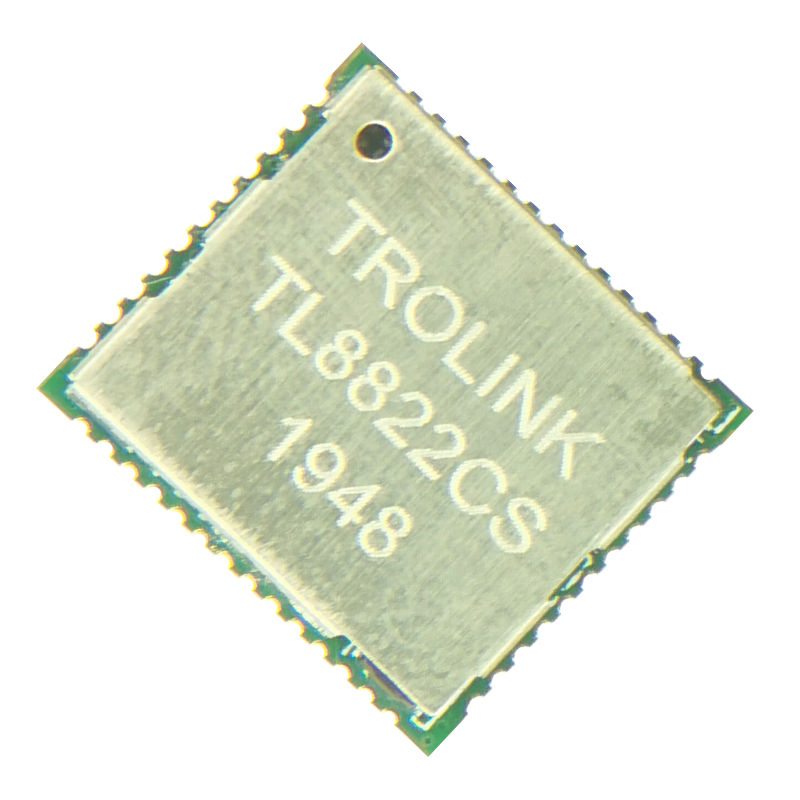
The first step in verifying the functionality of your Wi-Fi module is to check the Wi-Fi indicator light on your device. If the light is off or blinking intermittently, it indicates that the module is not working correctly. However, if the light is stable or blinking regularly, it suggests that the module is operational.
After ensuring that the Wi-Fi module is active, the next step is to establish a network connection. Connect your device to the Wi-Fi network by selecting the appropriate network name from the available options in the Wi-Fi settings. If you can successfully connect to the network, it implies that your Wi-Fi module is functioning correctly.
Measuring the internet speed is another way to assess the performance of your Wi-Fi module. Several online speed testing tools are available that can help you gauge the upload and download speeds of your Wi-Fi connection. If the test results indicate speeds close to your subscribed plan, it demonstrates that your Wi-Fi module is working as intended.
If you experience connectivity issues or slower than expected speeds, troubleshooting can help identify potential problems with your Wi-Fi module. Resetting the module, restarting your device, or moving closer to the router are a few simple steps that can be taken to resolve common connectivity problems. If the issues persist, seeking professional assistance may be necessary.
Verifying the functionality of your Wi-Fi module is crucial to ensure uninterrupted wireless connectivity. By checking the Wi-Fi indicator, establishing a network connection, conducting a speed test, and troubleshooting connectivity issues, you can determine if your Wi-Fi module is working optimally. Following these steps will help you resolve any issues and enjoy a seamless wireless experience.
 Trolink Joint With Tuya to Make Iot Benefit Every Family
Trolink Joint With Tuya to Make Iot Benefit Every Family
 WiFi モジュールを選択するために知っておくべき 5 つの主要な指標 !
WiFi モジュールを選択するために知っておくべき 5 つの主要な指標 !
 IOTモジュールはスマート製品の頭脳です
IOTモジュールはスマート製品の頭脳です
 What is the signal coverage range of the WiFi module chip?
What is the signal coverage range of the WiFi module chip?