The WiFi module is an important component that connects the device to the wireless network. If the module is broken, the wireless network cannot be used. So how to judge whether the WiFi module is broken?
1. Check the connection status: First, check the connection status. If the wireless network is always disconnected, it is likely that the WiFi module is broken. You can check the network connection status on your phone or computer.
2. Try to connect to other wireless networks: If the WiFi connection status is normal, but you cannot connect to the network, you can try to connect to other wireless networks. If other networks cannot be connected, then there may be a problem with the WiFi module.
3. Check the device manager: In the Windows device, open the device manager, find the network adapter, check whether there is an option for the WiFi module, if not, it means that there is a problem with the WiFi module.
4. Restart the device: Sometimes simply restarting the device can solve the problem of the WiFi module, because sometimes the device just has some minor problems, rather than completely broken.
5. Replace the WiFi module: If you still cannot use the WiFi network after trying the above methods, you can only replace the WiFi module. But this process requires a certain knowledge of computer maintenance, it is recommended to find a professional to operate.
If there is a problem with the WiFi module, it may be due to a problem with the computer or mobile phone operating system, or it may be caused by a hardware failure. If you are using a Windows device, you can try updating the device driver to resolve the issue. If it is a mobile phone, you can try to restore factory settings or upgrade the operating system.
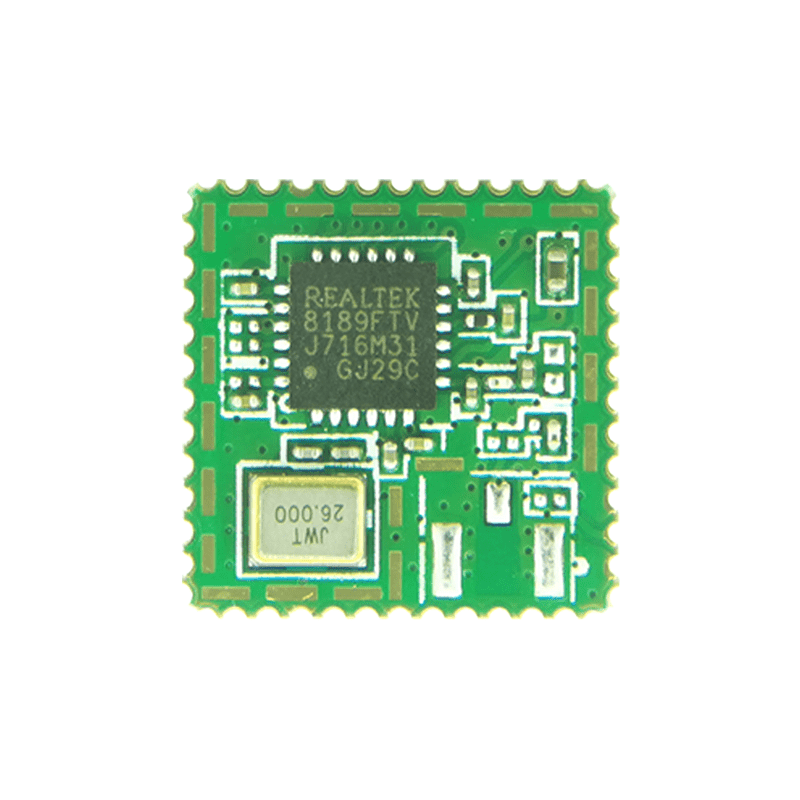
 Trolink Joint With Tuya to Make Iot Benefit Every Family
Trolink Joint With Tuya to Make Iot Benefit Every Family
 5 Key Indicators for WiFi Module Selection You Have to Know !
5 Key Indicators for WiFi Module Selection You Have to Know !
 IOT module is the brain of smart products
IOT module is the brain of smart products
 What is the signal coverage range of the WiFi module chip?
What is the signal coverage range of the WiFi module chip?