In today's digital age, seamless connectivity is essential for both personal and professional activities. Whether you're streaming videos, engaging in video conferences, or gaming online, a stable and fast internet connection is crucial. Enter the 2.4G+BT5.0 usb wifi dongle, a versatile device that combines WiFi and Bluetooth capabilities, ensuring you stay connected at all times. In this blog post, we'll explore the benefits, features, and usage of this innovative dongle.
What is a 2.4G+BT5.0 USB WiFi Dongle?
A 2.4G+BT5.0 USB WiFi Dongle is a small, portable device that plugs into your computer's USB port, providing dual-band WiFi and Bluetooth 5.0 connectivity. The 2.4GHz WiFi band ensures a stable internet connection, while the Bluetooth 5.0 allows for fast and reliable pairing with various Bluetooth-enabled devices such as headphones, keyboards, and mice.

Key Features
1.Dual-Band WiFi: The dongle supports both 2.4GHz and 5GHz WiFi bands, ensuring a stable connection even in areas with heavy network traffic. The 2.4GHz band is ideal for long-range connectivity, while the 5GHz band offers faster speeds for activities like streaming and gaming.
2.Bluetooth 5.0: With Bluetooth 5.0, you can enjoy faster data transfer rates and improved range, making it perfect for connecting multiple Bluetooth devices simultaneously without interference.
3.Plug and Play: The dongle is designed for ease of use. Simply plug it into your computer’s USB port, install the necessary drivers, and you’re ready to go. No complicated setup required.
4.Compact Design: Its small size makes it easy to carry around, allowing you to enhance your connectivity on the go.
5.Compatibility: It is compatible with various operating systems including Windows, macOS, and Linux, ensuring that it can be used with almost any device.
Benefits of Using a 2.4G+BT5.0 USB WiFi Dongle
1.Enhanced Connectivity: The combination of WiFi and Bluetooth ensures that you can stay connected to the internet while also connecting to other Bluetooth devices seamlessly.
2.Improved Performance: The dual-band WiFi ensures a stable and fast connection, reducing lag and buffering during online activities.
3.Versatility: Whether you need a better internet connection for your desktop or want to connect your laptop to a Bluetooth speaker, this dongle has got you covered.
4.Cost-Effective: Instead of buying separate WiFi and Bluetooth adapters, you get the functionality of both in one device, saving you money.
5.Portability: Its compact design means you can easily take it with you, ensuring you have enhanced connectivity wherever you go.
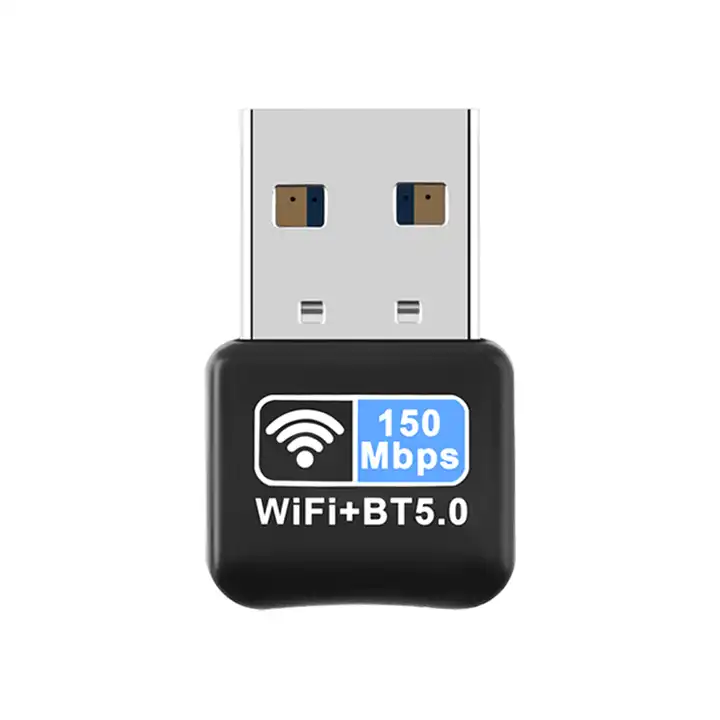
How to Use the 2.4G+BT5.0 USB WiFi Dongle
1.Plug in the Dongle: Insert the dongle into an available USB port on your computer.
2.Install Drivers: Follow the on-screen instructions to install the necessary drivers. Some dongles come with a driver installation CD, while others may require you to download the drivers from the manufacturer’s website.
3.Connect to WiFi: Once the drivers are installed, you can connect to available WiFi networks by selecting the network and entering the password.
4.Pair Bluetooth Devices: To connect Bluetooth devices, go to your computer’s Bluetooth settings, turn on Bluetooth, and pair with the desired devices.
Conclusion
The 2.4G+BT5.0 USB WiFi Dongle is a powerful tool that enhances your connectivity, providing both stable internet access and seamless Bluetooth pairing. Its dual-band WiFi and Bluetooth 5.0 capabilities make it a versatile and cost-effective solution for anyone looking to improve their digital experience. Whether you're working from home, streaming your favorite shows, or gaming online, this dongle ensures you stay connected without any hassle.
 Trolink Joint With Tuya to Make Iot Benefit Every Family
Trolink Joint With Tuya to Make Iot Benefit Every Family
 5 Key Indicators for WiFi Module Selection You Have to Know !
5 Key Indicators for WiFi Module Selection You Have to Know !
 IOT module is the brain of smart products
IOT module is the brain of smart products
 What is the signal coverage range of the WiFi module chip?
What is the signal coverage range of the WiFi module chip?