WiFi modules play a crucial role in enabling wireless connectivity in various devices. To ensure their optimal performance, it is essential to handle firmware updates effectively. Firmware updates not only enhance the functionality and security of WiFi modules but also address bugs, improve performance, and introduce new features. This article provides a comprehensive guide on how to handle firmware updates for WiFi modules, covering the necessary steps and best practices to ensure a smooth process.
Firmware is the software embedded in a hardware device, such as a WiFi module. It provides the necessary instructions for the module to function correctly. Firmware updates, often released by the module manufacturer, are designed to improve the module's performance, address vulnerabilities, and add new functionalities. Handling these updates properly is critical to ensure a stable and secure wireless network.
Before initiating any firmware update, it is crucial to evaluate the compatibility between the WiFi module and the firmware version. Check the module manufacturer's website or documentation to determine if there are any specific instructions relating to compatibility.
Additionally, thoroughly assess the potential impact of the firmware update on the existing system. Consider factors such as compatibility with other devices and the impact on existing configurations. This assessment ensures a smooth transition to the new firmware without disrupting the network's functionality.
Prior to performing any firmware update, creating a backup of the current module's configuration is highly advisable. This ensures that if any issues arise during or after the update, it is possible to revert to the previous working configuration.
Furthermore, familiarize yourself with the process of recovering the module in case anything goes wrong during the update. This may involve understanding how to access the module's recovery mode, saving previous firmware versions, or having alternative means of restoring the module to a functional state.
When handling firmware updates for WiFi modules, it is crucial to establish a secure connection between the device running the update process and the module itself. This can be done by connecting directly via Ethernet or using another secure method specified by the module manufacturer.
Ensure that the update process is uninterrupted to prevent any potential issues or corruption of the firmware. Avoid power outages or interruptions during the update process, as these can lead to irreversible damage to the module.
Each WiFi module manufacturer may have specific guidelines and recommendations for handling firmware updates. It is imperative to carefully review the provided documentation and instructions to ensure proper handling of the update process.
Adhering to the manufacturer's guidelines helps avoid potential pitfalls and ensures the firmware update is applied correctly. Additionally, it allows for potential troubleshooting in case any issues arise during or after the update.
After successfully updating the firmware, it is essential to verify and validate its proper installation. This can be done by performing tests on the module's functionalities, ensuring that all new features work as expected, and validating connectivity stability.
If any issues or abnormalities are detected post-update, consult the manufacturer's support or documentation for potential solutions. Promptly addressing any post-update issues will help maintain the optimal performance of the WiFi module.
Handling firmware updates for WiFi modules requires careful planning and execution to ensure a seamless process. By assessing compatibility, preparing backups and recovery options, establishing secure connections, following manufacturer guidelines, and performing post-update verification, the WiFi modules can be effectively updated without potential disruptions. Adhering to these best practices will enhance the overall performance, security, and functionality of WiFi modules, thus ensuring a reliable wireless network connection.
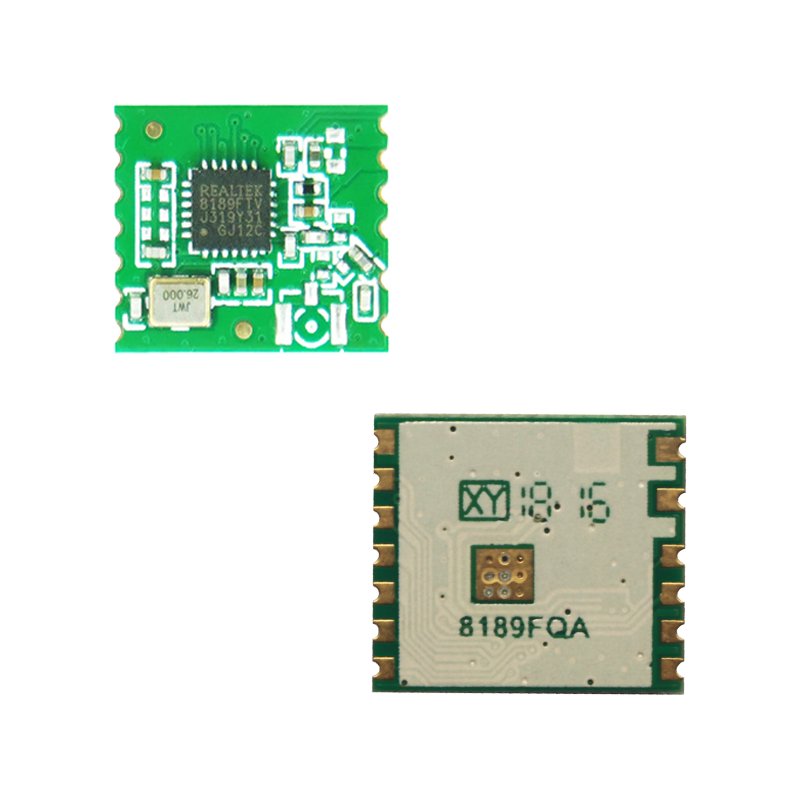
 Trolink Joint With Tuya to Make Iot Benefit Every Family
Trolink Joint With Tuya to Make Iot Benefit Every Family
 5 Key Indicators for WiFi Module Selection You Have to Know !
5 Key Indicators for WiFi Module Selection You Have to Know !
 IOT module is the brain of smart products
IOT module is the brain of smart products
 What is the signal coverage range of the WiFi module chip?
What is the signal coverage range of the WiFi module chip?